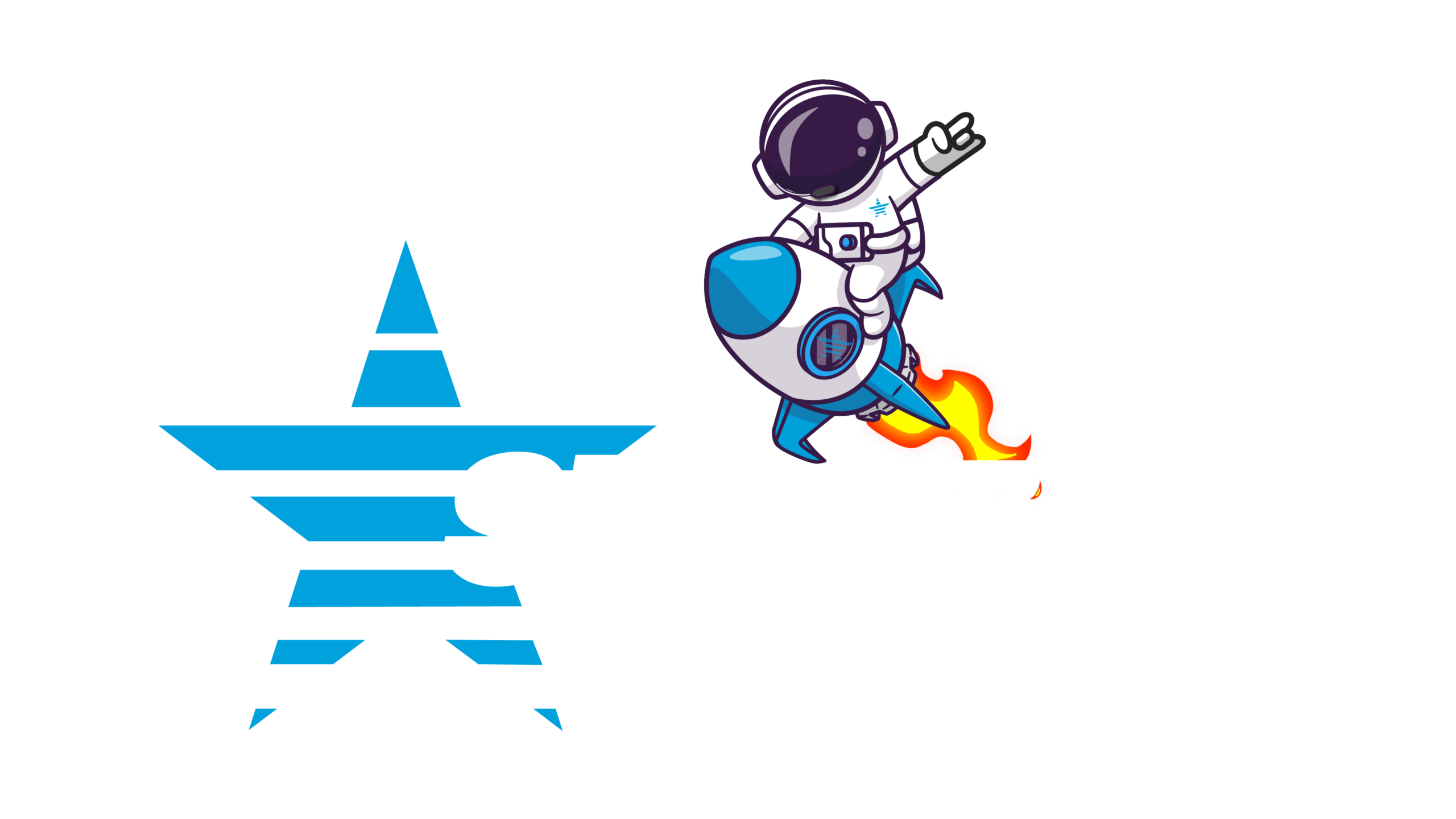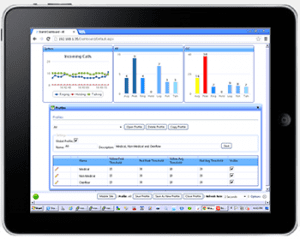 Manage the status of your entire contact center in real-time with Startel’s Dashboard. Owners and managers can monitor queues, service levels and the status of each agent, group and the contact center as a whole using the Dashboard’s pre-defined, color-coded thresholds. Workforce performance and service levels are visually displayed in the form of charts and graphs, providing management with real-time updates from the convenience of their desktop, tablet and/or flat screen monitors displayed throughout the contact center. The Dashboard is completely customizable for each user; views can be changed depending upon the users’ shift goals and pre-defined thresholds. With the Startel Dashboard users can:
Manage the status of your entire contact center in real-time with Startel’s Dashboard. Owners and managers can monitor queues, service levels and the status of each agent, group and the contact center as a whole using the Dashboard’s pre-defined, color-coded thresholds. Workforce performance and service levels are visually displayed in the form of charts and graphs, providing management with real-time updates from the convenience of their desktop, tablet and/or flat screen monitors displayed throughout the contact center. The Dashboard is completely customizable for each user; views can be changed depending upon the users’ shift goals and pre-defined thresholds. With the Startel Dashboard users can:
VIEW WORKFORCE AND CONTACT CENTER STATUS IN REAL-TIME
Easily view the status of calls by traffic or by an individual agent, individual group and/or multiple groups simultaneously in real-time in a single view right from your desktop, tablet or contact center monitors.
SET ALERTS TO MAINTAIN APPROPRIATE SERVICE LEVELS
By setting color-coded thresholds for various call parameters or time of day or day of week, administrators can quickly see when thresholds are exceeded and make immediate adjustments to ensure appropriate service levels.
MONITOR CONTACT CENTER PERFORMANCE LOCALLY AS WELL AS REMOTELY
Use the company intranet to monitor your contact center’s performance, and display agent, group and service level statues on flat screen monitors for all employees to view. When remote, use the Dashboard’s mobile site to view up-to-the minute status.
CUSTOMIZE LAYOUT AND VIEW BASED ON SHIFT THRESHOLDS AND PRIORITIES
The Startel Dashboard is easily configurable using menus and drop-down boxes. Preferred layouts of groups and agents as well as threshold settings can be saved based on user preference. These layouts can be saved as an individual or global profile. This enables you to focus on critical groups and/or departments as well as ensure you have the same view the next time you log in.
View contact center status in real time!